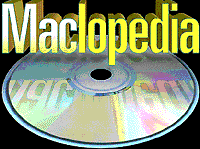
ClarisWorks 4.0
|
|
ClarisWorks has come a long way since its earliest incarnation. What was originally a somewhat awkward and limited works program can now handle most of the tasks of the much beefier programs. In addition to the usual set of modules, it includes a painting module that's capable of some nifty tricks, such as gradient fills. Its word processor can handle outlines and apply style sheets to text. It also enables you to create your own styles and provides some pre-formatted ones to get you started. The word processor also can create Web pages using HTML. The spreadsheet and database functions are adequate for home or small business use, and the telecom program, while it won't get you into the Web or on America Online, is adequate for accessing a text based service, such as Delphi or a local bulletin board. The word processor module is probably the most critical, because it's the one most people use most often. ClarisWorks comes with all kinds of goodies and gimmicks, including a library of inline graphics to brighten up your memos and newsletters. You can add your own favorite bits of art, your scanned signature, your logo, your letterhead, or whatever you like to use to perk up your pages. It has a spelling checker, a dictionary, and a thesaurus. ClarisWorks provides a set of assistants to guide you through the creation of certain kinds of documents, including certificates, calendars, newsletters, and presentations. The certificate assistant, shown in the preceding figure, begins by asking about the occasion for the certificate. Is it a diploma, a certificate of appreciation or membership, or something else? Then, it asks for the name of the recipient and suggests wording for the text. It also asks who, and how many people, will be signing it. Finally, you choose a border and a seal, and it's done and ready to print. The newsletter assistant is equally simple. Choose a layout, enter a title and a number of pages, and you're all ready to paste in the text. Working from scratch is almost as easy. The palettes can be customized to give you access to the commands you use most frequently. Databases and spreadsheets can be a pain in the posterior. FileMakerPro by Claris, however, is one of the less complicated ones, and ClarisWorks has retained its best features in the database module. There's stationery to maintain a checkbook and ledger, a recipe file, customer lists, and more. The spreadsheet function is equally simple to master. Auto-fill commands make data insertion easy. The draw and paint modules are somewhat limited, but more than adequate for drawing a diagram or cleaning up an imported graphic. ClarisWorks can import both TIFF and PICT images, but can't deal with EPS. It enables you to edit the gradient fills and to save in resolutions up through 360 dpi and in bit depth sufficient for millions of colors. Telecommunications is generally the weak link in a Works program and ClarisWorks, unfortunately, is no exception. The program does support Z-modem file transfers and will enable you to chat via modem with a friend or transfer files back and forth. It won't get you into the World Wide Web or onto Prodigy or American Online. It can, as of this writing, give you text-only access to GEnie, Delphi, and CompuServe. How long these services are going to continue their text-based access is anybody's guess. If you're not self-publishing the Great American Novel, running a business with more than a couple of employees, or trying to create the digital Mona Lisa, a Works program might be all you need for basic software. ClarisWorks is preferred over Microsoft Works by most users for its speed, ease of use, and word processing capability.
See Also
|